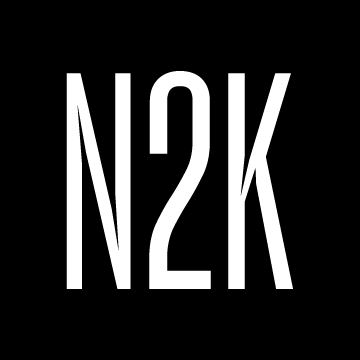Frequently Asked Questions
Accessing your products.
I forgot my username or password. Help!
Our registration system is case sensitive, so please capitalize letters where appropriate and eliminate spaces. Sometimes a space is captured when cutting and pasting, so try typing the username and password.
If you forgot your password, no worries! Visit our Password Recovery page to reset your password. If you do not receive an email in your inbox, please check your spam folder.
I'm locked out of my course. What should I do?
If you can’t access your course, please contact our Technical Support team by calling 877.792.4441.
What are the system requirements?
Current system requirements can be found on our Technical Requirements page.
Do different products have different system requirements?
Current system requirements can be found on our Technical Requirements page.
What are the details regarding shipping?
The vast majority of CyberVista Certify products are digital and do not require any shipping for physical items. CyberVista’s comprehensive training courses for the CISSP, CISM, CEH, and Security+ certifications do include physical textbooks and lesson books that require shipping. In these cases, shipping is provided by UPS or USPS when necessary. Packages can be delivered within the United States and Canada. Enrollments for these courses outside of the United States and Canada will be prompted for further correspondence on study materials including digital options. If you have further shipping questions feel welcome to email [email protected].
Testing Center Locations
Where can I find a testing center?*
Pearson VUE: Exams offered for Adobe, Cisco, CompTIA, Axelos, GIAC, ITIL, (ISC)², Juniper, Logical Operations, LPI, Microsoft, Oracle, VMware – Find a testing center here
Prometric: Exams offered for EC-Council and PMI – Find a testing center here
Certiport: Exams offered for Adobe and Microsoft – Find a testing center here
PSI: Exams offered for Amazon and ISACA – Find a testing center here
*For information regarding testing center locations, exam objectives, and pending retirement, please confirm with the vendor. Examples of vendors are Adobe, Cisco, CompTIA, Microsoft, etc. This information is subject to change. CyberVista makes every effort to make sure this information is current and accurate, however, we shall not be held responsible for inaccuracies contained herein.
Miscellaneous
What is the return policy?
For refund/return policies, please refer to the Return Policy.
Where can I find the CyberVista privacy policy?
Please refer to our Privacy Policy page.What is your product extension policy?
Please refer to our Extensions Policy page.Where can I change my personal information or password?
Follow these steps to change your password:
- Login with the username and password supplied to you. Please double-check your spam folder when requesting a password reset.
- You will be brought to the products page.
- Scroll down until you see Additional Info on the left menu bar.
- From the drop-down menu, select My Account.
You can now change your password and click Update Account.
Tech Support Availability
After-hours support is available by submitting a Support Contact Request.