Technical Requirements
System Requirements
N2K, through our partnership with Kaplan, makes every attempt to make our websites and products mobile- and tablet-friendly. However, not all features are compatible with all tablets and phones.
- When working on regulated course material, we recommend using a Windows- or Mac-based desktop or laptop computer.
- We recommend the use of Windows 7-10 or macOS 10.9 or later operating systems.
- We recommend the use of current Chrome, Firefox, or Safari browsers. We also support Internet Explorer 11 and Edge.
- For business customers, please verify the browser choice and use with your manager or IT department.
- We recommend online learners have the latest version of Flash (until Aug 1st 2018), when it will no longer be needed.
- We recommend online learners have at least a 2MB connection.
Skillsoft eLearning System Requirements
Our Skillsoft eLearning products are offered by a third party. Please review their system requirements below.
In order to get the optimum elearning experience with Skillsoft products, ensure that you have met the following minimum system requirements for your specific device(s) and operating system (OS) below:
- Computer: Windows, openSUSE, Mac OS X
- Mobile: Android, Apple, Blackberry
Provides a single-user license with unlimited access to online eLearning for one year. Your online eLearning is available to you anytime, anywhere the Internet is available for self-paced efficient learning.
To understand the system requirements for our Skillsoft products, please ensure your PC is properly configured by running a test here.
To successfully connect to eLearning, you must meet the following system requirements:
- Use an approved browser and system platform from the list below.
- 56K minimum connection; broadband (256 kbps or higher) recommended.
- Windows Media Player 9.0 or higher (not required for users with Adobe flash player).
- Enable JavaScript, popups, and cookies.
- Sound card with speakers or headphones highly recommended.
Hardware Requirements
Our eLearning program supports the minimum hardware specifications for all supported operating systems. Additionally, we recommend the following:
- Speakers or headphones to listen to audio content
- A microphone to speak in Dialogue streaming audio sessions
Platform and Browser Requirements
- Supported System PlatformsMicrosoft Windows 2000
- Microsoft Windows XP
- Microsoft Windows Vista (Vista Starter is not supported)
- Microsoft Windows 7
- Microsoft Windows 8
- Microsoft Windows R
- Note: Windows RT is only supported on Skillport 8 and the Skillsoft Course Player
- Supported Browsers
- Internet Explorer 7+
- Microsoft IE 8
- Firefox 2.0 or later
- Safari
Mac Os X: 10.4, 10.4.11, 10.5, 10.5.7, 10.5.8, 10.6, 10.7.4, 10.7.5, 10.8.2, 10.8.4 (Version 10.6 32-bit kernel is supported.)
Recommended Browser Settings
Enable browser caching
- Enable Active Scripting and Scripting of Java™ Applets
- Support JavaScript™ 1.0 and Java™ 1.0.2
- Support .ZIP, .JAR, or .CAB Java™ Applets
- Enable Java™ Console
- Accept cookies
Internet Explorer version-specific:
- Enable native XMLHTTP support in IE 7 or later
- Enable ‘Allow META REFRESH’ in IE 6 or later
- Enable ActiveX controls and plug-ins in IE 6 or later
Firewalls
A firewall is a system designed to prevent unauthorized access to or from a private network. If your computer is located behind a company firewall, you might not be able to access portions of the eLeaning from work. Company firewalls sometimes block JavaScript, or won’t let you log in to a secure server.
- If your company’s firewall blocks JavaScript, you won’t be able to enter the classrooms from your work computer.
- If your company firewall allows JavaScript, but doesn’t allow access to a secure server, you won’t be able to access the classrooms from work.
Check with your system administrator to find out what external sites you can access at your location.
Practice Labs System Requirements
Our practice labs are run by a third party vendor: Practice Labs. You are provided a single-user license with unlimited access for 180 day access.
System Requirements
- Computer: Microsoft Windows XP Sp2/Vista/7/8/2003/2008
- Linux Redhat, Fedora, SuSE, Ubuntu
- Apple Mac OS X
- Minimum of 512Mb Ram (depending on OS)
- Minimum processor speed 1 GHz
- Internet connection minimum of 512Kbs
- Sun Java version 1.7+
- Http Access (Port 80)
- Https Access (Port 443)
Platform and Browser Requirements
Java Client:
- Opera 10+
- Internet Explorer 7, 8, 9, 10 (desktop mode)
- Mozilla Firefox 3.x, 4.x
- Google Chrome 10 +
- Apple Safari 3.0 +
HTML5 Client:
- Internet Explorer 10
- Chrome 15
- Opera 11.50
- Firefox 11
- Safari 5.0.3
Practice Labs Support Guides are available here.
Technical Support Schedule
Monday-Friday, 8:30am–6:00pm ET
Email Kaplan Professional Support: [email protected]
Phone: 866.963.9316
Prior to submitting a request, please review the information below, as well as reviewing our Help page. After-hours support is available by submitting a Tech Support Contact form or by emailing [email protected]. Requests will be responded to within 24 hours.