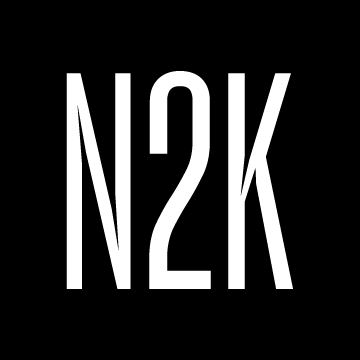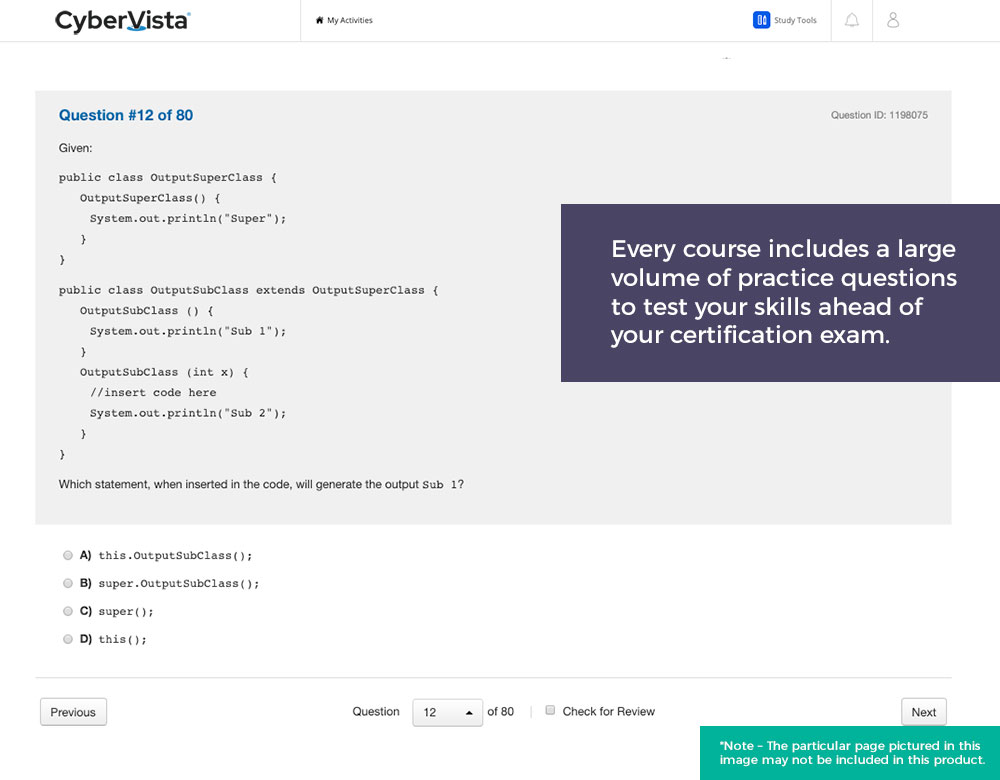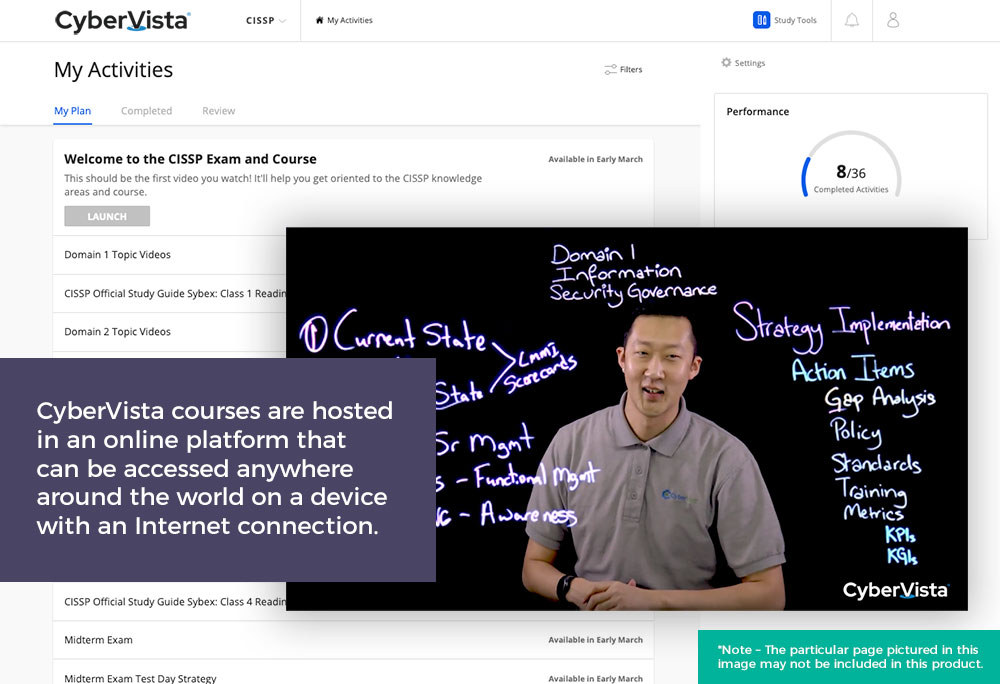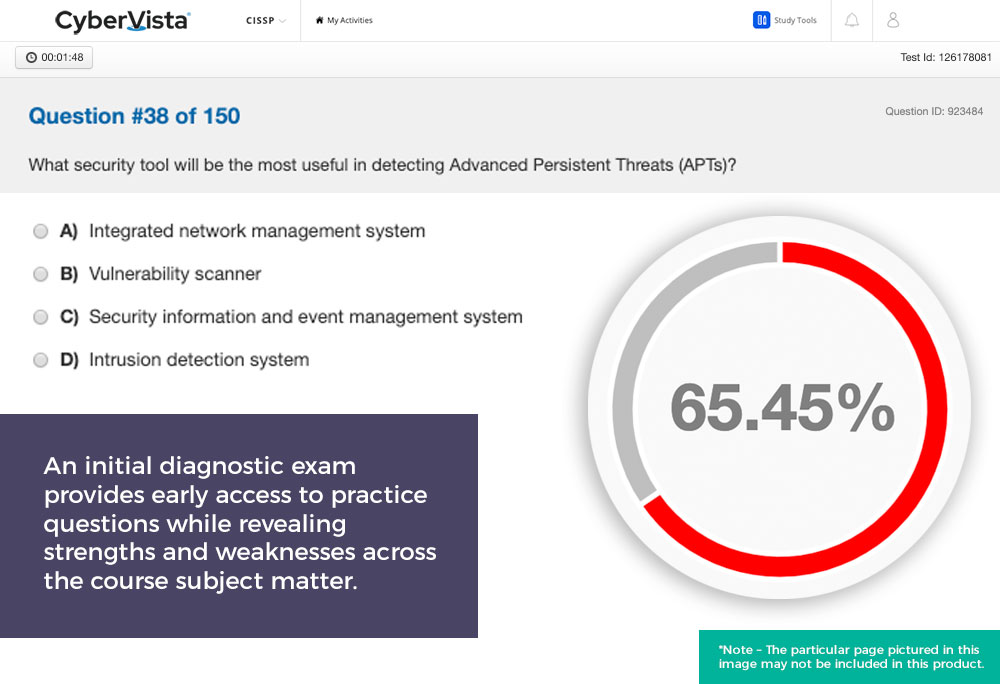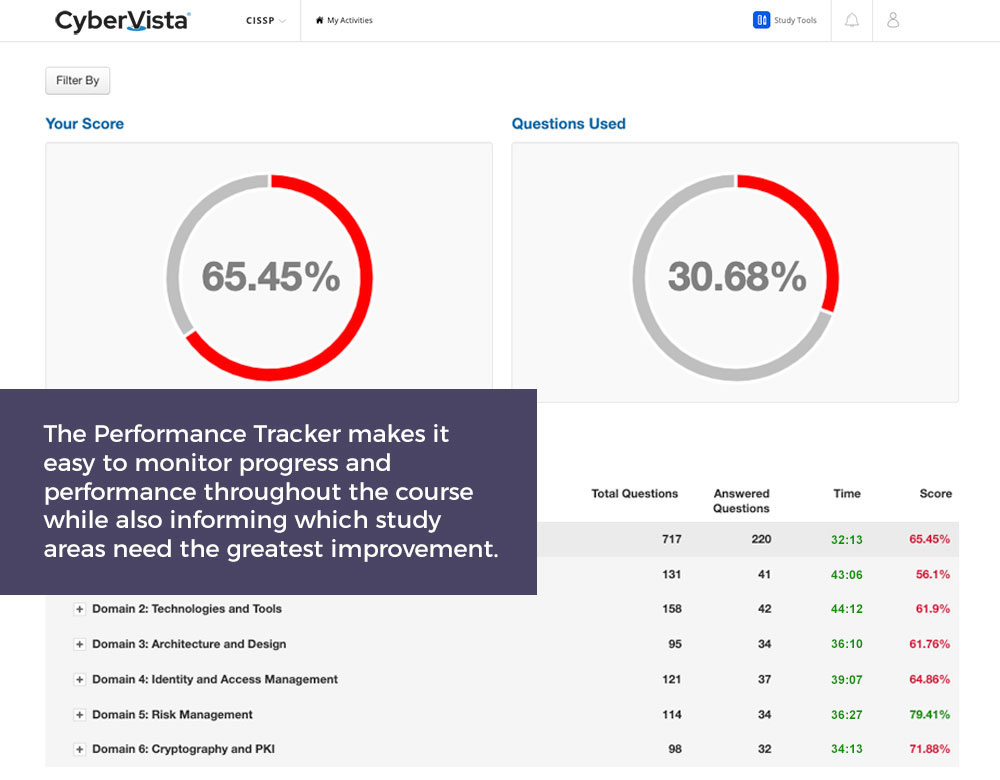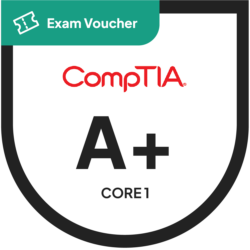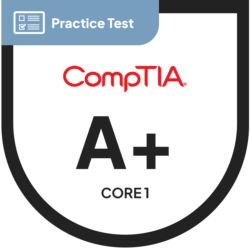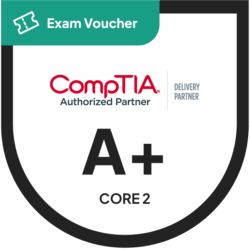Online Training Course
CompTIA A+ Core 1
N2K’s A+ Core 1 (220-1101) Training Course enables entry-level practitioners to build the foundational knowledge and skills needed to prepare for a career in the IT industry.
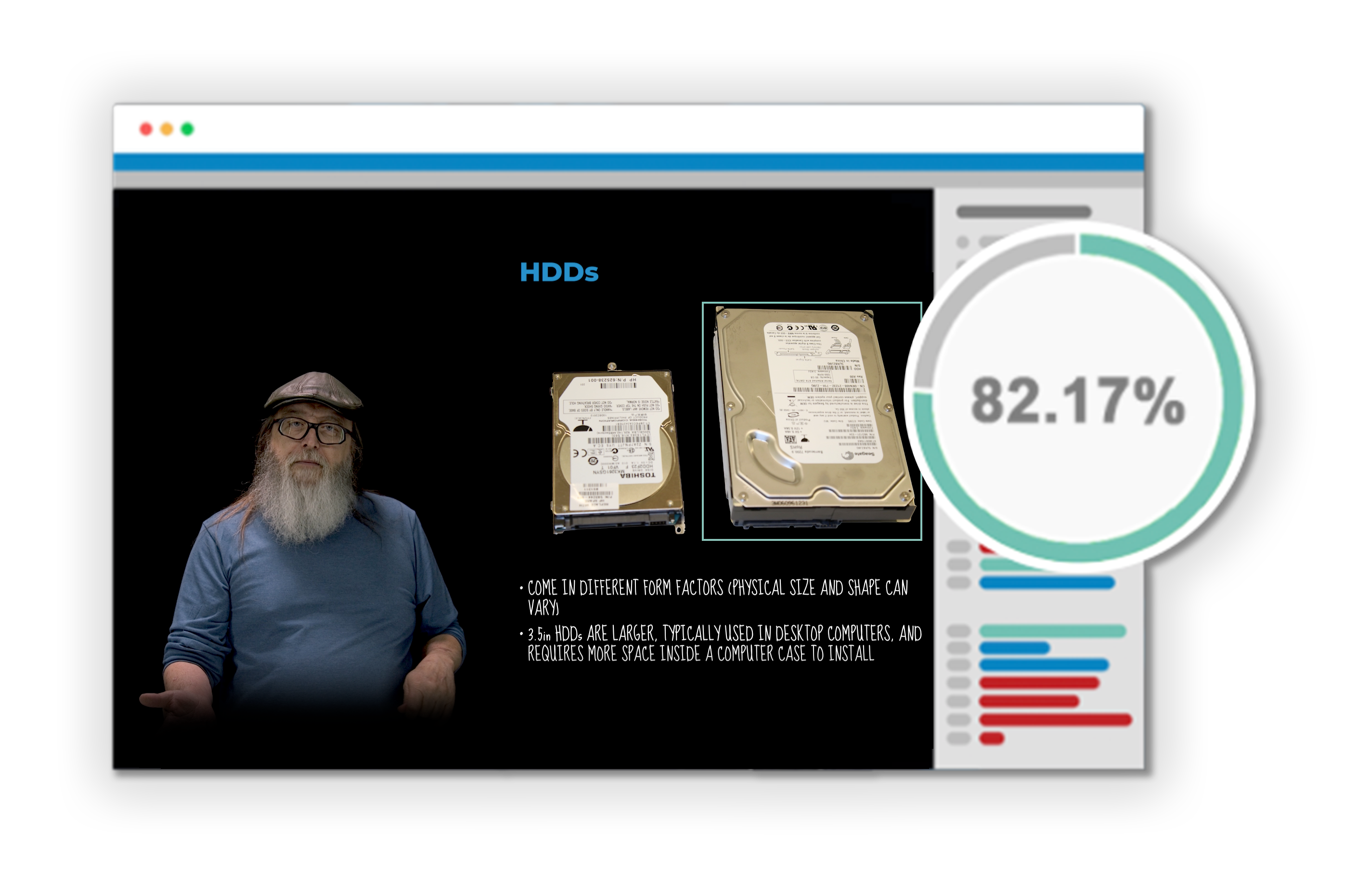
Course Overview
As an Official Training Provider for CompTIA, N2K’s A+ Core 1 Training Course helps practitioners learn the fundamental information technology concepts to be successful in an IT role. This is an on-demand course that allows participating practitioners to study at their own pace.
While CompTIA recommends participants have between 9-12 months of hands-on experience in the lab or field, there are no formal prerequisites for this course.
Get to know the instructor: Dan Neville
Please Note: This course is intended to prepare learners for the A+ Core 1 (220-1101) exam only. Learners will need to also take the A+ Core 2 (220-1102) exam separately and pass both exams in order to attain the A+ credential. For more information, please visit the CompTIA website.
Roles You Can Get with CompTIA A+ Cert
Help Desk Technician
IT Specialist
Field Service Technician
IT Support Manager
Business Analyst
Technical Support Specialist
This course includes 6 month access to:
- Modular On-Demand Video Lessons
- Unit Knowledge Check Quizzes
- e-Flashcards
- Downloadable Summary Notes PDF
- Unit Summary Videos
- Personal Performance Tracker
Course Outline
Domain 1: Mobile Devices
Domain 1 covers various concepts regarding mobile devices and laptops and the configuration of mobile devices to networks.
- Laptop hardware and components
- Display components of mobile devices
- Accessories and ports of mobile devices
- Mobile-device network connectivity and application support.
Domain 2: Networking
Domain 2 covers common networking protocols and concepts, as well as the configuration of small networks, both wired and wireless.
- TCP and UDP ports, protocols, and purposes
- Common networking hardware
- Protocols for wireless networking
- Services provided by networked hosts
- Configure basic wired/wireless small office/home office networks
- Common network configuration
- Internet connection types, network types, and features
- Use networking tools
Domain 3: Hardware
Domain 3 covers common system hardware and their installation and purposes.
- Cable types and connectors, features, and purposes
- Install appropriate RAM
- Select and install storage devices
- Install and configure motherboards, CPUs, and add-on cards
- Install or replace the appropriate power supply
- Deploy and configure multifunction devices/printers and settings
- Install and replace printer consumables
Domain 4: Virtualization & Cloud Computing
Domain 4 covers basic cloud computing and client-side virtualization concepts.
- Cloud-computing concepts
- Client-side virtualization
Domain 5: Hardware & Networking Troubleshooting
Domain 5 covers basic troubleshooting methodologies for various hardware and network technologies.
- Best practice methodology to resolve problems
- Troubleshoot problems related to motherboards, RAM, CPU, and power
- Troubleshoot and diagnose problems with storage drives and RAID arrays
- Troubleshoot video, projector, and display issues
- Troubleshoot common issues with mobile devices
- Troubleshoot and resolve printer issues
- Troubleshoot problems with wired and wireless networks
"I would not have passed the CISSP exam without Cybervista! The instructors were knowledgeable and helpful in grasping the material... The weekly online lessons were extremely helpful in breaking down each of the domains covered on the exam. If you follow the study plan provided and put in the time required to understand the major concepts outlined by CyberVista, you’ll pass!"
"When I was training I found myself using CyberVista’s quiz bank a lot, plus they tested me in other ways such as the initial diagnostic exam, the midterm, and the final exam. Getting used to the wording and doing all those practice questions helped me prepare. There was also a system at CyberVista for figuring out my strengths and weaknesses – it honed in on the areas I needed to study more."
"Before CyberVista I was given an opportunity to attend a one-week boot camp. Since my employer was paying for it, I did not hesitate to take advantage of the offer. After that one-week boot camp, I came out of there with more questions than I had going in. I did not feel prepared and the training just simply wasn’t enough. CyberVista’s curriculum is an integration of live online lectures, on-demand videos, and an array of self-study tools–it was just what I needed."
"I can’t afford, time-wise, to sit in a classroom for a whole week. Being able to watch the class, and participate, while trying to put my daughter to sleep, was a big boon. Also, the class was organized really well. The multiple online quizzes that we were able to take, and then learn what areas we needed to study more, was really helpful. Also, the light board technology was great. I found it captivating, and it was actually the reason why I signed up in the first place."
"This was my first time studying for a certification through live online training. There were definitely benefits to taking a live online class. For example, you can take your classes from anywhere with an internet connection. I’m happy the training was spread out leveraging multiple learning tools. It was the balance of all of those different aspects that helped to reinforce concepts and instill a strong comprehension of the CISSP."
"I started with a free self-study course and quickly found the accountability was missing. CyberVista’s live interactive course using the light board was a first for me and a great experience overall. It kept me accountable and engaged. The real-life experience of the instructors was evident and their ability to articulate concepts was great. The value of interacting with other students in this live environment was also a significant benefit. It’s not easy getting folks to participate, but CyberVista made it happen."
"After taking the course back in December, this course gave me the discipline to easily digest all the materials that helped me pass the CISSP. The exam was extremely difficult however, I felt more prepared as this course gives you a strong foundation to tackle most of the concepts. I would strongly recommend taking this course for preparation and success for the CISSP!"
"CyberVista stood by me from beginning to end and made time to provide additional test day strategies that helped me successfully pass the CISSP exam. This is a much better alternative to typical boot camps that try to condense too much material in a short period. I plan to recommend CV to colleagues seeking to obtain the CISSP and other industry certifications."
Frequently Asked Questions
What is the CompTIA A+ Core Series?
The A+ Core Series certifications by CompTIA require candidates to pass two exams: Core 1 (220-1101) and Core 2 (220-1102). Earning the A+ credential emphasizes a candidate’s knowledge and proficiency of key technologies and skills that IT professionals need to support a hybrid workforce, including:
- The dependencies of SaaS applications for working remote
- How to remotely diagnose and correct common software, hardware or connectivity problems
- Cloud virtualization, IoT device security, data management, and scripting
- Multiple operating systems, when to use them, and how to keep them running properly
- How to assess whether to fix something on site or send to a specialized provider
For more information about the A+ Core 1 exam, visit the CompTIA website.
What are the test details for the A+ Core 1 (220-1101) exam?
Number of Questions: Maximum of 90
Types of Questions: Multiple-choice, Performance-based
Length of Test: 90 minutes
Recommended Experience: 12 months of hands-on experience in a help desk support technician, desktop support technician, or field service technician job role
Passing Score: 675 (on a scale of 100-900)
For more information about the A+ Core 1 exam, visit the CompTIA website.
What are the exam objectives and weight distribution of each domain?
Domain 1: Mobile Devices (15%)
Domain 2: Networking (20%)
Domain 3: Hardware (25%)
Domain 4: Virtualization & Cloud Computing (11%)
Domain 5: Hardware & Network Troubleshooting (29%)
For more information about the A+ Core 1 exam, visit the CompTIA website.
How does N2K deliver training for the A+ Core 1 course?
The standard training modality of the course is video-on-demand. Participants have access to all training tools including video lessons, knowledge checks, performance tracker and more within our proprietary LMS for 180-days.
Who is the instructor?
Dan Neville, N2K Cyber Content Developer, MS, ITF+, A+, Network+
Dan helped a number of CompTIA academy partner institutions build their curricula and degree programs and work with accrediting bodies at the national and state level. He also has years of technical and instructional experience that he brings to N2K and in this course. Get to know more about Dan in our Instructor Spotlight blog.
Get A+ Training for Your Team
Want more information on N2K’s A+ Core 1 training course? Ready to get started on training for your team? Complete this form to get in touch with an N2K representative.