Network Monitoring & Scanning Tools
Understand Internet operations, virtual machines, network scanning, and vulnerability assessment with hands-on training using top network security tools.
Course Overview
As your organization expands with new, interconnected technologies and a growing decentralized workforce, maintaining network security is critical to effectively delivering services and protecting the data of both customers and employees.
N2K’s Network Monitoring and Scanning Tools course takes a comprehensive approach to teaching using several commonly used network monitoring, security, and scanning tools, and how to effectively use and maintain them.
This is an on-demand course with 10 hours of guided instruction and demonstrations presented in an easy-to-digest format from instructors with years of teaching and technical experience. Private live online sessions are available for enterprise teams.
- Optional – Live Online Sessions
- 10 hours of on-demand videos, including lectures and demos
- Hands-on practice labs
- Tools Cheat Sheet & Summary Notes
- 10-Question Diagnostic Exam
- 10-Question Final Exam
- Two Knowledge Check Quizzes
- Personal Performance Tracker
Prerequisites
It is recommended to have some basic knowledge of IT or computer networking, or possess the CompTIA IT Fundamentals (ITF+) certification, but neither is formally required.
Certifications
There are several options to continue your training following the Network Monitoring & Scanning course depending on your interests.
For technical roles:
- CompTIA A+ (Core Exam 1 and Core Exam 2)
- Wireshark
- SOC Analyst
Course Outline
Unit 1: Network Monitoring & Security Tools
Do you know what’s on your network right now? This unit will help you understand ICMP, traceroute, and how to use certain tools to monitor, and secure, your network. Tools covered include:
- Ping
- Zenmap
- Nmap
- Wireshark
Unit 2: Network Scanning Tools
Dive deeper into scanning tools that help secure the network. Learners will understand how servers and websites work, how to implement and interpret vulnerability scans, and how to scan large networks. Also learn what is a virtual machine, its purpose, and its usage. Tools covered include:
- Burp Suite
- Nessus
- Masscan
- Hypervisors and Virtual Machines